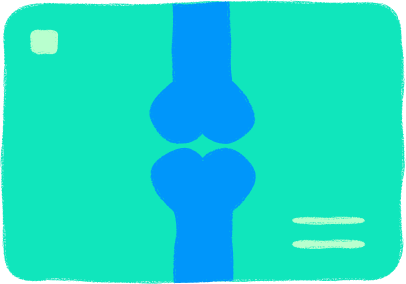
Learn how to navigate our safe and secure platforms to easily access and interpret your recent X-Ray lab reports.
For navigating our Patient Portal to view x-ray images and radiology reports, click here.
If Auto Play is enabled, dialog opens automatically:
If Auto Play is disabled:
If Auto Play is enabled, dialog opens automatically:
If Auto Play is disabled:
If Auto Play is enabled, dialog opens automatically:
If Auto Play is disabled:
Import into your own Viewer following your software’s instructions. The images are saved in DICOM format on the CD.
DICOM is a standard image file saved in the Digital Imaging and Communications in Medicine format for medical images.